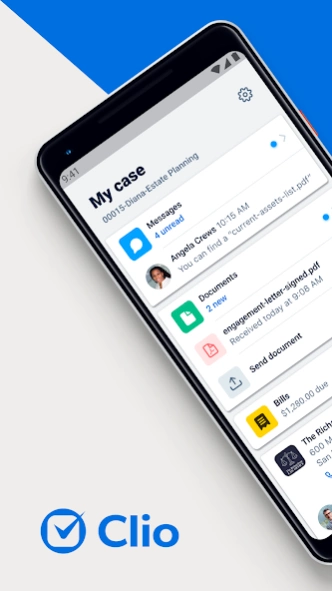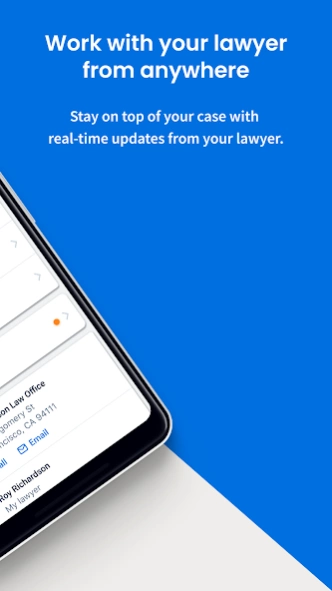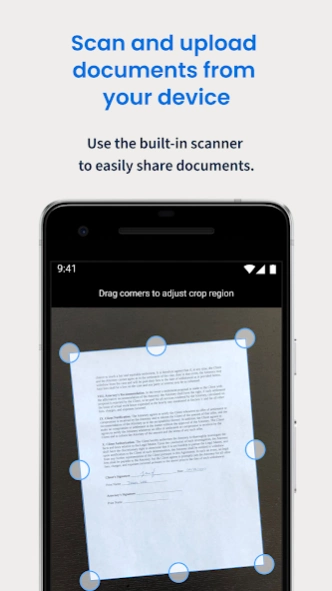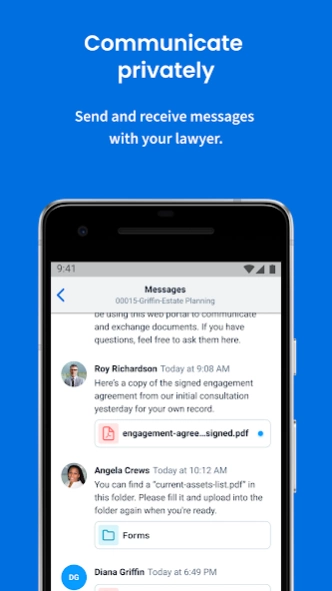Clio for Clients 1.6.2
Free Version
Publisher Description
Clio for Clients - The app for legal clients to securely communicate with their lawyers.
Clio for Clients provides a secure and convenient way to communicate with your lawyer. Receive updates, share documents, and access case information from a secure client-attorney portal.
With Clio for Clients you can:
・Securely send documents. Scan documents using the built-in scanner or upload them directly from your file folder or camera roll.
・Communicate privately. Securely send and receive messages with your lawyer–and ensure that all your case information is protected.
・Stay on top of your case. Keep files and messages organized in one central place and get notifications when documents are ready for review.
・Access and pay invoices. Make payments in seconds with credit, debit, and eCheck options or view your payment history.
Note: Your lawyer must be using Clio to take advantage of Clio for Clients. Access to Clio for Clients will be granted by your lawyer.
About Clio:
As the first cloud-based legal practice management software to market in 2008, Clio has earned the trust of over 150,000 legal professionals and the approval of 66 bar associations and law societies globally. Today, Clio offers lawyers a better way to manage and grow their firms through cloud-based and client-centered solutions, and legal clients a better way to find, hire, and work with a lawyer.
About Clio for Clients
Clio for Clients is a free app for Android published in the PIMS & Calendars list of apps, part of Business.
The company that develops Clio for Clients is Clio. The latest version released by its developer is 1.6.2.
To install Clio for Clients on your Android device, just click the green Continue To App button above to start the installation process. The app is listed on our website since 2023-08-31 and was downloaded 1 times. We have already checked if the download link is safe, however for your own protection we recommend that you scan the downloaded app with your antivirus. Your antivirus may detect the Clio for Clients as malware as malware if the download link to com.themis.clientmobile is broken.
How to install Clio for Clients on your Android device:
- Click on the Continue To App button on our website. This will redirect you to Google Play.
- Once the Clio for Clients is shown in the Google Play listing of your Android device, you can start its download and installation. Tap on the Install button located below the search bar and to the right of the app icon.
- A pop-up window with the permissions required by Clio for Clients will be shown. Click on Accept to continue the process.
- Clio for Clients will be downloaded onto your device, displaying a progress. Once the download completes, the installation will start and you'll get a notification after the installation is finished.